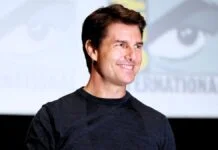It is so easy to install the Droidplayer on to your streaming device to access to gain free access to online content as movies, music, live TV, and more. Here, we will look into the steps involved in downloading the DroidPlayer.
Step 1: Get the DroidPlayer firmware from the authentic links.
Step 2: You need to have a memory card with at least 1GB in size to extract the ZIP file of DroidPlayer firmware and extract it to the PC location.
Step 3: You can see three files in the unzip, which you can copy to the SD memory card.
Step 4: You can now find the three files on the SD card as recovery.img, factory_update_param.am and dp.zip. Ensure that these files are there in the SD card root and not in the SD card folder.
Step 5: Insert this SD card into the memory card slot of the Droid box.
Step 6: Check the backside of the box where you can see a tiny hold labeled ‘AV.’ The reset button is there inside it, which you can press using a toothpick or a pin. Just press and hold the button down for a minute to reset the device.
Step 7: Ensure that the HDMI cable is plugged in and the power cable is all set to be plugged in.
Step 8: Hold the reset button-down and then plug in the power cable while the reset button is pressed.
Step 9: You can see the screen flashing with the opening logo. Hold the reset button pressed until you get the screen logo as an Android figure. Look at bestdroidplayer.com if you are doubtful about how to do it.
Step 10: Remove the reset button, and you can see the progress bar running, and once it is completed, you can see the menu screen.
Step 11: choose the “reboot now” option.
Step 12: After rebooting, you can see the splash screen of the DroidPlayer. Then, you can next see the welcome screen.
Step 13: Next, you will get the Android home screen loaded. Press the SETUP button and scroll down to choose the SETTINGS.
Step 14: Choose the Wi-Fi box or ethernet connection and enter the password to get connected. Come out of the settings once the connection is established.
Also Read:
- iPhone Keeps Shutting Off Repeatedly: Here Is How To Fix It
- Alexa Having Trouble Understanding Right Now – Solved
- 192.1.1 Facts: A Complete Overview of the IP Address
Viewing Popcorn Time using a good VPN
Popcorn Time is a wonderful BitTorrent client, which is open-source. It will let the users stream high-quality HD video across many streaming platforms. This application is now considered as an alternative to many of the other leading video streaming services.
BitTorrent use Peer-2-Peer technology, so the majority of the content is copyrighted. Thus, the usage of a good VPN is essential when you are using applications like Popcorn Time. It is expert advice that you should not use Popcorn Time without getting connected to a VPN ever. There are many free VPN for popcorn time, which you can get online, below are some of them:
1. ExpressVPN
This is one of the top all-round VPN, which is very fast and ideal to be used with Firestick. The VPN boasts of 3000+ servers at around 160 locations. It also offers excellent speeds with an excellent range of servers.
2. NordVPN
NordVPN is one of the most popular and secured VPN, which has 5600 servers at 60+ locations. Six devices are supported, and it has excellent speed and commendable results at longer distances. Along with the free VPN, you can get many different priced plans to enjoy more data per month and better bandwidth.
3. CyberGhost
The provider offers a free version VPN with its 45 days money-back guarantee. The users can choose Netflix from its listing to unblock content streaming services. The app will help to launch Netflix directly on your browser and run it.
CyberGhost features excellent security and commendable speed. You can also stream HD content. With military-grade encryption for safety, the company ensures a no-log policy. Cyber-Ghost is a perfect option for popcorn time users and also for first-time users.
However, Popcorn Time may show some warning to the users, which may be annoying but that does not mean that you cannot bypass these stringent geo-restrictions. So, even when you are using a good VPN, make sure that a verified provider offers the VPN, and it is there in the trusted list, which will benefit you mask your IP, and get easy access to the internet content, which is blocked in your region.
On using a VPN, you need to sign up and install the VPN app to start accessing the internet through it. Apart from letting you not be tracked; a good VPN will also keep you secure online.