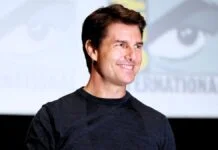192.1.1 is a public IP address which refers to the 192.1.1.0 to 192.1.1.255 IP address range. Most of the people mistakenly refer this IP with 192.168.1, however, it is completely different from that IP address.
Mostly home broadband routers by default configured to the 192.168.1.1 to 192.168.1.255. This range is completely different from the 192.1.1 range and solely used in the home or private IP network range. 192.1.1 is mostly used in public internet places and can be generated by a public network host which works on 192.1.1.0 to 192.1.1.255 IP range.
192.1.1 Network Range Complete Facts
An IP address consists of four parts which are known as octets and those 4 parts are identified as 1st octet, 2nd octet, 3rd octet, 4th octet, such as 192.1.1.52. This explains that 192.1.1 itself isn’t an IP address and hence can’t be used as an IP address with routers or other interfaces that directly communicate with the public internet in any way, not even as a static IP address. This range of addresses is reserved for public use only.
One the internet, the IP address range from 192.1.1.1 to 192.1.1.255 is registered to Raytheon BBN Technologies (originally called Bolt, Beranek, and Newman). This range includes every address between those two, such as 192.1.1.61, 192.1.1.225, and 192.1.1.253.
How You Can Use the 192.1.1?
Internet-facing network can’t have an IP address starting with 192.1.1, however, you can create an internal network starting with this subnet range. This is because you can create any IP range you want on an internal network.

To create an internal network starting with 192.1.1 follow these steps as mentioned below,
- Log in to your home router using router IP with the administrator credentials.
- Navigate to the Local IP Network menu.
- Set the router’s internal IP address as 192.1.1.1.
- This will automatically set the range for all internal devices on your home network to start with 192.1.1.
- Now each device on your private network is assigned an IP address starting with 192.1.1.
Also Read:
- What Does TFTI Mean? Definition and Usage Examples
- How to Change Spotify Username: Easiest Ways To Modify It
- How To Change Youtube Profile Picture: Step By Step Guide
The Bottom Line
Even though this IP address range is public only range and not recommended IP address range for an internal home network, this will work perfectly fine in the home network. If you are confused about the recommended standard IP address for a home router of 192.168.1.1, then you can simply revert back to your recommended address.