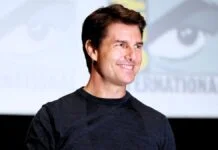WhatsApp has released a new update for all iOS users, which includes a slight layout change and a new feature in its video calling functionality. The new update was released on Monday, and as it is a globally stable version, it will be available to all iPhone owners.
Users may find the update on the App Store by looking for WhatsApp. The new version widely implements the green buttons and interface design, as well as modified interface elements.
The latest WhatsApp for iOS update brings the build version to 24.9.74. All compatible iPhone models will be able to install it as soon as it becomes available. The update was distributed in batches, so some users may receive it after a few days. WhatsApp said the new functionalities will be available to all users within the next few weeks.
Notably, the update includes green buttons and notification symbols for all iOS users. The instant messaging platform started experimenting with the feature last month. It was also rolled out to many Android users in recent weeks. Following the update, the new message button and icons for new groups, contacts, and communities will be highlighted in green.
The unread message indication and the number of unread messages displayed next to the chat list will both be highlighted in green. The green color was once the default theme for night mode, albeit it is now brighter. The color will also appear for individuals who use the app in light mode.
Furthermore, the new WhatsApp version includes the newly revamped icons throughout the app. These were also present in the previous beta release and are now being sent out to all users. With this update, the platform’s icons are now similar across Android, iOS, and the web interface.
Also Read:
Finally, the company is introducing audio support for the screen-sharing feature in video calls. Previously, when someone shared their screen via the app, the other participants could only hear the external audio captured by the microphone, not the audio played on the device itself. Users will be able to hear both audio channels simultaneously. This feature was also recently included on the app’s Android platform.