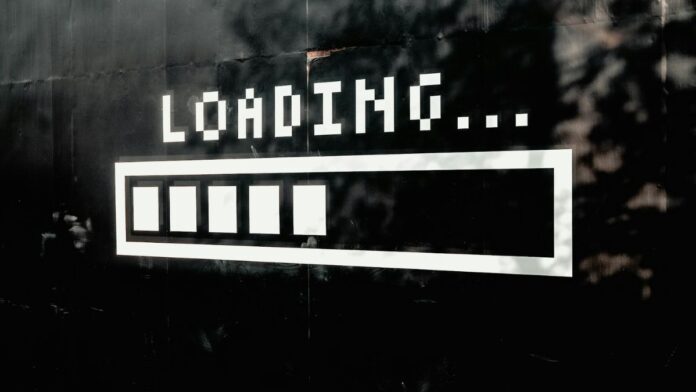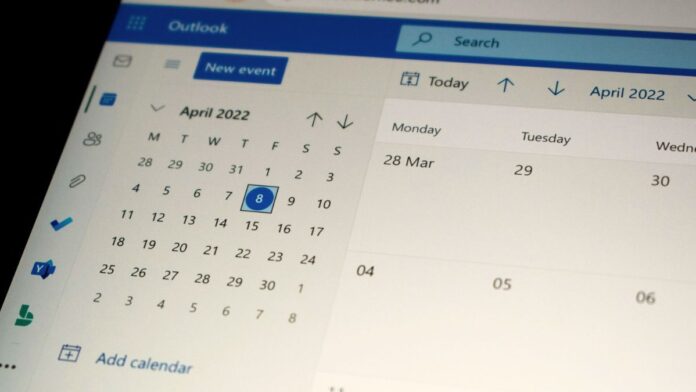Google Chrome may bring new artificial intelligence (AI)-powered features to users, allowing them to accomplish certain tasks more easily on the browser. One of these new features is anticipated to involve carrying out visual lookups while exploring the web.
According to recently surfaced online reports, Chrome is likely to include a version of Google’s Circle to Search function, which debuted with the Samsung Galaxy S24 series earlier this year and is already accessible on some Android smartphones.
X (previously Twitter) user @Leopeva64 shared in a series of posts that Google Chrome is testing a new Lens UI element that is an animation similar to the Circle to Search function on Android phones. According to videos released in a series of posts, this feature will include a dedicated Google Lens button in Chrome’s toolbar.
(1/3) The new Lens UI in Chrome now has an animation that is similar to what you see when you activate Android’s “Circle to Search” (in case there was any doubt that this feature will be Chrome’s version of “Circle to Search”):https://t.co/XQGSzmicpt pic.twitter.com/NSXoILdoRT
— Leopeva64 (@Leopeva64) May 7, 2024
When the new Google Lens button is selected, a search symbol shows next to the cursor, allowing users to drag and select the screen area they want to look up. The results for the image or text in the specified region are displayed in a tab on the right side of the screen. This is similar to the Google Lens tool that is now available in Chrome, but it is planned to be improved to allow users to conduct searches by selecting things on the screen.
Google has yet to officially confirm that such a feature is being developed for the desktop version of its Chrome browser. However, Google Chrome Director of Engineering Adriana Porter Felt recently stated that newer AI-powered capabilities are expected to be added to Chrome.
Also Read:
Reading webpages, similar to summarization tools found in Microsoft’s Copilot and Samsung’s Galaxy AI, could be one of Google Chrome’s AI-integrated upcoming features, with the previously mentioned Search-related capability, which could appear in a future version of Chrome.