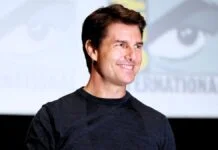Meta’s popular messaging platform, WhatsApp, has launched a new feature that allows users to prevent spam directly from their lock screens. The update tries to reduce the growing number of spam messages and provide consumers more control over their messaging experience.
Spam messages have long been a source of concern for messaging platforms like WhatsApp, as they flood users with unwanted messages ranging from promotional offers to fraudulent schemes. WhatsApp hopes to improve user privacy and security by allowing them to take action directly from their lock screens, while also creating a more seamless chatting experience.
The new feature allows WhatsApp users to identify and block spam messages without having to unlock their phones or navigate the app. When a spam message notification appears on the lock screen, users may now long-press on it to access a variety of choices, including the ability to block the sender immediately. WhatsApp also offers a secondary prompt for reporting the contact.
Notably, WhatsApp already displays a cautionary note below the contact information of any unknown number from which you get a message. This is followed by options to add the contact, block it, or report and block it.
Aside from these direct methods, you can preemptively block a contact. In the More Options section of the Home page, select Settings > Privacy > Blocked contacts > Add > Search or select the contact you want to block.
Users are required to register their phone numbers with WhatsApp. Anyone who has your contact information can send you a message using WhatsApp. However, this has remained a privacy concern. The company is reportedly working on a means to communicate on the platform without exchanging phone numbers.
Also Read:
- HMU: Facts, What does HMU Mean and How to Use It
- How To Use WhatsApp View Once Feature To Send Photos, Videos
- How To Find Whatsapp Group Links Without An Invite
WhatsApp will soon offer cross-platform chatting, allowing users from other messaging services to text one other on WhatsApp. Users will see a “Third Party Chats” section on the app’s home screen, which will display messages received from users on other platforms while separating them from in-app chats protected by WhatsApp’s E2EE encryption.