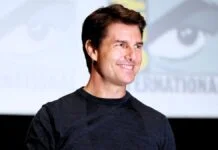According to Net Market Share, macOS has roughly 10 percent of the operating system market share. However, it does not mean that the OS is inferior to others. If anything, macOS has neat features that some MacBook owners are not even aware of.
If you have purchased your MacBook recently and are still in the stage of discovering what the laptop has to offer, the list in this article should come in quite handy.
Folder Encryption
Folder encryption helps with protecting your privacy. While macOS is not prone to cybersecurity threats, it is still wise to take some precautions.
Transfer your important files and encrypt their folders. To enable the encryption, go to Disk Utility, create a new File, pick its name, size, location, and select one of the available encryption methods. It’s as simple as that.
App Search
You may install more applications than you can remember. In case you forget where the application is, or you do not have a shortcut on the Dock or the desktop, use Launchpad.
The tool will show the app list once you start typing the names and will shrink with each letter. You can both start an application from Launchpad directly and go to the app directory and launch it from there.
Texting

Texting directly from your MacBook is also a big advantage. Sometimes, you want to send a message to someone, but typing on your iPhone is a bother because the keyboard is too small.
Or, you may want to write a long message, and doing so on a MacBook would be easier.. Well, you can sync your iPhone with the MacBook and make things easier for yourself.
First, set up the computer with your iMessage email. After, get your iPhone and enable the “Text Message Forwarding” feature on the smartphone’s settings. From there, you can click on phone numbers in the iPhone’s contact list and send texts from your Mac.
Second Display
The Catalina OS version introduced the Sidecar feature. Sidecar allows you to get a second display by connecting an iPad to a MacBook. It may not be that necessary if your MacBook is one with a large screen, but a second display could still come in handy.
For example, if you are working as a graphic designer, or have someone else with you who would like to watch a movie or a TV show on a MacBook together.
Drive Storage Maintenance

Since Macs do not have the most spacious drives, it is common to run into drive storage issues. As a rule of thumb, roughly 10 percent of total storage should be free. Otherwise, the MacBook will underperform.
Thankfully, there are a few quick tricks to free up the laptop’s drive space. You can transfer data to iCloud and an external hard drive. Deleting old apps, temporary system junk, duplicate files, and large media files will help as well.
Long Document Summaries
Those who do a lot of writing on their MacBook should appreciate the document summary feature. Summarize is available in the System Preferences. Enabling it will let you summarize texts by highlighting the most important parts.
Also Read:
- How To Change Spotify Username And Password: Proven Methods
- HDEUROPIX Alternatives – 8 Best Websites Like hdeuropix
PDF Annotation
If you had to edit PDF documents in the past while on Windows, you should be aware of how bothersome it is. PDFs are not the same as Word documents. You cannot delete or add new text just like that.
No, if you want to edit PDFs, you also need to download special software for it. But when it comes to MacBooks, there is a built-in tool in the Preview app.
You can also add a digital signature to PDFs via Preview as well. Get a sheet of paper, sign on it, take the signature’s picture with the MacBooks camera, and upload the picture on the computer.
Then, open a PDF document via Preview and click the Signature tab. Select “Create New Signature” and upload the signature’s photo that you have just taken.
Speech Recognition
Enabling speech recognition ought to boost your productivity. If you are tired of typing words on the MacBook, why not dictate them to the computer and see the text appear in a document?
Find Speakable Items in the System Preferences tab and click the radio button. You will find a plethora of combinations that you can use to set up micros with keybindings. It may take some time to familiarize yourself with the speech recognition feature. However, once you are comfortable using it, you will realize how much it helps with work in certain situations.
Chess

Are you a fan of Chess? If so, you will find the Chess app in the application folder. Once you launch the game, you can select difficulties and other settings.
Your Mac has plenty of other great apps, and you can expand the list even more by visiting the official App Store and downloading apps from it.