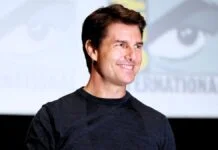Movies are fun to watch when you have company. However, it’s not always possible. If your friends or family live far from you and you want to enjoy the movie with them then you need these watch party apps and services.
Each of these services lets you sync up a movie to watch together online. These apps will help you enjoy the movie together so it doesn’t matter how far apart you are in real life. So, use these watch party apps and services to watch movies and shows with your favorite people without leaving your couch.
Watch Movies Together Online
Most of these watch party apps and services work in a similar way. First, you need to ensure that everyone willing to join the watch party should have an active subscription to whatever streaming service you are going to use. For example, if you guys planning to watch Netflix together, you all need to have your own Netflix subscription.
Most of these services work only on a PC and some of them use their own browser extension. So, if you are planning to watch a movie or TV series then you have to first get your PC ready with all necessary extensions.
Further, with these extensions, you guys will be able to chat with each other using the chatroom located at the edge of the screen. You can also minimize it if you want to focus on the movie. Some of the options even let you start a video chat while watching the movie.
Additionally, just remember that these services sync the video for everyone watching. That means if one person pauses, it pauses for everyone else as well. So think twice before you pause the movie to grab some popcorn.
1. Amazon Prime Watch Party
Amazon Prime Video is probably one of the mostly preferred video steaming platform. If you are looking for a movie to watch and it’s present in Amazon Prime Video then make sure that all of the joiners along with you have an active subscription of Amazon Prime Video.
To watch the movie together you guys can use the Amazon’s Watch Party feature. This feature is available on a computer, in the mobile app, and on Fire TV devices.
However, you need to remember that Amazon Watch Party doesn’t work with Safari or Internet Explorer, though it does work with other browsers.
On the upside, Watch Party promises to let you chat with up to 100 friends at once and works with any movies or TV shows included with Prime.
To start an Amazon Prime Watch Party, find the movie you want to watch and click the Watch Party button in the description. Choose a name to use in the chatroom, invite your friends, and then hit play.
2. Teleparty
Teleparty, alternatively known as Netflix Party allows you to load a movie on Netflix, Disney+, Hulu, HBO Max, or Amazon Prime and create a party link to share with your friends. When they join, Teleparty syncs the movie for everyone and lets you chat with each other in the sidebar.
Over 10 million people have used Teleparty for long-distance movie nights, and all you need to do to join them is install the free browser extension in Google Chrome. After adding the extension, just find a movie, click the extension to create a party, and share your link.
3. Disney+ GroupWatch
If you guys are planning to watch something on Disney+ then you guys can use Disney’s built-in GroupWatch feature to sync movies and TV shows with your friends online.
GroupWatch is available on smart TVs, computers, tablets, and smartphones – almost anywhere you’re likely to find the Disney+ app. To use GroupWatch just hit the GroupWatch icon, which looks like three people, next to the play button on the details page for a movie or TV show. Then add other Disney+ subscribers to your group by sharing a link.
Disney allows you to react to whatever you’re watching with a range of different emojis. But if you’re looking for more discussions than that, you’ll need to start a separate group chat or use one of the other options on this list.
4. Hulu Watch Party
Like Disney+ and Amazon Prime Video, Hulu also offers a built-in Watch Party feature that lets you watch a movie together with up to eight friends online. This Watch Party works only in supported computer browsers, which include Chrome, Firefox, Safari, and Edge.
Everyone in the Watch Party needs an active subscription to Hulu and they must be at least 18 years old, though it doesn’t matter which subscription plan they have.
To begin with a Hulu Watch Party, find the movie you want to watch and click the Watch Party icon in the details section. It looks like three people with a play symbol on them. Then use the link icon to copy and share the Watch Party link with your friends.
Also Read:
- OnlineMovieWatch – Top 10 Best Alternatives To Try Now
- Stream2watch 10 Best Alternatives, Similar Websites and Apps
- 10 Websites Like Mamahd – Best Alternatives To Mamahd
5. Scener
Scener is one of the most popular watch party services. Itself the best way to watch shows and movies with others, and it’s a great option if you don’t want to tie yourself down to a single video streaming service.
With Scener, you and your friends can watch a movie together from the following streaming services. All you need to do is install the Scener extension for Google Chrome, find the movie you want to watch on the service of your choice, then use Scener to start hosting a watch party.
A private room lets you sync the movie and video chat with up to 10 friends. Alternatively, you can create a public theater to share your watch party with unlimited guests, though they won’t be able to use the video chat.
6. Kast
Kast is probably one of those rare watch party together services that let you watch a movie online together even though you don’t subscribe to any video streaming services or if all your friends subscribe to different services.
This web app lets you share your screen with up to 100 people. Or you can all watch an existing movie from Kast’s curated library. Kast offers a selection of independent movies alongside mainstream films available through Tubi.
Everything is available for free if you’re willing to watch a few adverts. Or you can sign up to Kast Premium and get rid of the ads entirely.
Just head to the Kast website and open the web app to get started. It prompts you to create an account and set up a new party to invite your friends too.
7. Plex Watch Together
Plex Watch Together lets you watch movies together online from Plex’s movie and TV library or from your own personal media. When you use Plex’s Watch Together feature, it syncs everyone’s video so that you’re all watching something at the same time. However, it doesn’t offer a chat feature.
Unlike some of the other options on this list, Plex Watch together is available for Android and iOS devices as well as your computer.
All you need to do to get started is select the More (…) button next to a particular movie in Plex, then click Watch Together and invite some friends to join you.