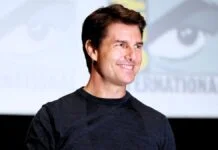Best Free PDF Editors: Looking for the best free PDF editor that allows you to change photos, add your own graphics, sign your name, fill out forms, and more? You’ve come to the right place. We analyzed these apps to compile a list of the best free PDF editors.
Some of these PDF editors are online editors that work in your web browser, so all you have to do is upload your PDF to the website, make your changes, then save it back to your PC. That’s the easiest way but keep in mind that a web-based editor isn’t always as feature-rich as its desktop counterpart. Further, with online editors, the file is present online which could be problematic if it contains sensitive data.
Best Free PDF Editors
1. Canva
Canva is an excellent website for producing one-of-a-kind, high-quality designs. While you can create a project from scratch or use a template, you can also utilize its editing features on a PDF.
Canva, unlike most free programs, allows you to freely modify text. Click in any text field to edit the text and modify the font type, size, and color. You may also add hyperlinks to text and other objects, and there are specific fonts available to help you type out your signature.
However, PDFs are limited to 15 MB or 15 pages. When you’re finished, you can save the file as a PDF or select from a variety of image and video formats.
2. PDFescape Online PDF Editor
PDFescape contains a wide range of functions. It is free as long as the document does not exceed 100 pages or 10 MB. This editor does not allow you to update text or edit photos for free, but you can add your own text, images, links, form fields, and so on.
The text tool is very configurable, allowing you to choose your own font size, font type, color, alignment, and effects such as bolding, underlining, and italics.
PDFescape allows you to delete individual pages from the PDF, rotate pages, trim out parts of a page, reorder the pages, and add pages from other PDFs. You can upload your own PDF file, copy and paste the URL of an online PDF, or create your own PDF from start.
When you’re done editing, you can download the PDF to your computer without ever creating a user account. You just need one if you wish to save your progress online without having to download the PDF. There is also an offline editor for Windows, however, it is not free.
3. Inkscape
Inkscape is a popular free image viewer and editor, but it also offers PDF editing functions that most dedicated PDF editors only support in paid versions.
This is a powerful image editing application. However, in the context of PDF editing, you should only consider this software if you wish to delete or alter images or text in the PDF.
4. LibreOffice Draw
Draw is LibreOffice’s flowchart and diagram software, but it can also open and edit PDF files. Select the PDF you wish to edit from the File > Open option, then zoom up to the text to select and alter whatever you want.
One of the cool things about using this software is that it’s designed for creating and manipulating objects, so you can just as easily change non-text items like images, headings, colors, and so on.
When you’re ready to save, go to File > Export As to find the PDF option. It is compatible with Windows, macOS, and Linux.
Also Read:
- iPiccy Review, Alternatives and Similar Websites and Apps
- What Are Some Neat Things You Can Do on a MacBook?
- How To Customize Netflix Subtitles To Get Most Out Of It
5. SimplePDF
SimplePDF is a website that has a number of PDF editing tools designed exclusively for editing and filling out PDF forms. While you can’t alter existing text like some of the competition, you may add text, checkboxes, signatures, and images. Depending on what you require from a PDF editor, this may be enough.
We like this website since it isn’t overloaded with ads, you can import a PDF from Dropbox or Google Drive, and saving your PDF is quick and easy with no watermark or user account required. If you wish to combine many PDFs into one document, SimplePDF can do that as well. Individual pages can also be rearranged, rotated, and deleted.
6. JustSignPDF.com
This PDF editor enters our list because it allows you to effortlessly sign your name on any PDF. There are no unnecessary features, it does not add a watermark to your document, and it is overall quite simple to use if you only need a quick way to add your signature to a PDF. You can also include your written name and a date if you like.
7. PDF BOB
PDF BOB is a free online PDF editor that does not require a user account to use. Simply upload your file, make the necessary changes, and then export it to PDF to finish.
There are various tools available here, including a text option that allows you to choose a custom color and font type, an image picker, a colored pencil/marker, and a few shape tools.
Because it employs OCR to recognize the text, tools like the strikeout and underline look beautiful, and all you have to do to use them is double-click the word you want to apply them to.
This website can also be used to delete pages from the PDF and add new ones to it. When you save, you can even add a password to protect the document. Files can be saved on your computer or directly loaded into Google Drive or Dropbox.