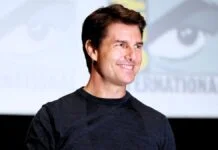Gmail Settings For SMTP: If you want to use thrid party email clients for your gmail then you need to do it through Simple Mail Transfer Protocol (SMTP) server settings. Gmail third party email clients settings are same for all clients. Follow these steps to setup thrid party clients for your Gmail account regardless of the operating system you use.
Default SMTP Settings For Gmail
In order to setup an email client to synchronize with your Gmail account, use the default Gmail SMTP information.
- Gmail SMTP server address: smtp.gmail.com
- Gmail SMTP username: Your Gmail address
- Gmail SMTP password: Your Gmail password
- Gmail SMTP port (TLS): 587
- Gmail SMTP port (SSL): 465
- Gmail SMTP TLS/SSL required: Yes
Default POP3 and IMAP Settings For Gmail
Remember, SMTP settings are only for sending emails. Inorder to receive emails you need to provide additional settings. For Gmail, receiving mail is done through POP3 or IMAP servers.
Before moving to those settings you need to identify those settings in your email client. Enable access through settings within Gmail by visiting Settings > Forwarding and POP/IMAP.
Also Read:
- Alexa Having Trouble Understanding Right Now – Solved
- How To Fix Steam Broadcast Not Working With Easy Steps
Mail Client Configuration Common Issues – Fix
Some email clients use older, less secure technologies to log you in to your email account, and Gmail blocks these requests by default. In these cases, you’ll get a message related to the security of the email client.
To resolve this issue, log in to your Gmail account through a web browser and go to the Less secure app access page to enable access through less secure apps. You may also need to unlock Gmail for your email client.