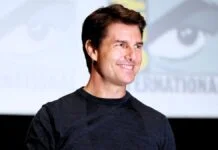We live in a world in which some of the most advanced technology comes into existence. With those new technologies come new threats. One of the most common concerns these days comes from a technology that we use every day i.e. our mobile device.
So, the key concern these days is whether your smartphone might be tapped. With the Pegasus row and everything in between, a few steps could help you check if someone spying on your iPhone.
Your best defense against being snooped on is to keep your iPhone up to date, avoid clicking on any strange links, and never give your iPhone to strangers. Unexpected events, on the other hand, occur frequently.
Signs That You Are Being Spied On
There are certain early warning signs that you might be getting stalked. The most common signs of it are your battery will drain faster than usual, your data will run out faster, and your apps may crash more frequently. Further, as your phone is always in use, it may become hotter. So, if you are noticing these signs then it’s time to get serious.
Stalkerware Facts
There are some apps that monitor someone else’s device. They can be used by employees to keep an eye on their workers, parents to keep track of their kids, or as security devices if your phone is stolen. However, they can be used by stalkers who specifically target your device and its result can be dangerous. The App Store tries to keep malicious apps off your phone by removing them from the App Store, however, it has certain limitations.
There are many apps inside Apple’s regulations that are being used to stalk people. Most of the kid safety/tracking apps that help their parents keep track of their kids are nowadays misused by people to stalk others. The sad part is that the person who is getting stalked is unaware of the tracking.
Apps that allow more invasive forms of stalking, such as remotely accessing the camera and microphones, are mostly not available in the App Store, but if the iPhone is jailbroken then anything is doable.
Finding And Removing Stalkerware
The Stalkerware app runs in the background without displaying any notifications. Your stalker would be able to track your location, camera, microphone, and even phone data without your knowledge. So, it’s better to remove them as soon as possible. Here are some of the best ways to remove stalkerware from your phone.
1. Remove Using Device Management profile
If someone wants to remotely access your iPhone, then the best option is to install a device management profile. This mostly comes with a device provided by your organization or school. These are not hidden but it’s difficult to remove them from your device.
To check whether you have a device management profile go to Settings > General > VPN & Device Management. If nothing is listed here then you are safe.
However, if there is a profile then you might need a passcode to remove it. If you don’t have the password then you have factory reset your phone to get rid of that profile.
To factory reset your phone, tap Settings > General > Transfer or Reset [Device].
2. Check Jailbroken Status
Jailbreaking is a method to modify a phone to remove manufacturer restrictions and it’s fairly easy to do. Apple is against jailbreaking as it allows the installation of any kind of app, including the most malicious spyware.
It probably won’t be clear immediately if your phone has been secretly jailbroken, however, if you find apps called “Cydia“, “Checkra1n“, or “Sileo“, then you are probably jailbroken secretly.
Jailbreaking is fairly easy in older versions of iOS than newer ones. So make sure you keep your operating system up to date. If your phone has been jailbroken, simply update it to the most recent version of iOS to fix it.
Sadly, most jailbreak software blocks you from updating on the iPhone, but you can update your device from your Mac or PC using Finder or iTunes.
3. Find Stalker Apps On Your iPhone
If an app’s icon is hidden on an iPhone’s screen, it can be difficult for many people to never know it is installed on your device. To check the apps that are installed on your iPhone, swipe left on your iPhone Home Screen until you get to the App Library.
Click the search bar for an alphabetical list you can scroll through to make sure you don’t have apps installed that you don’t recognize. If you have any doubt about any app names that are installed on your iPhone, just search it to find out. If you find it suspicious then uninstall the app immediately.
Also Read:
4. Check “Find My” App Access
Apple introduced the “Find My” app to help parents keep track of their children as well as locate friends or a lost iPhone. However, stalkers might use this feature to monitor you.
To deal with it open the “Find My” app and then go to the “People” tab. Here you can block others from accessing your location. Further, you can completely turn off location sharing here.
5. Check Family Sharing
Family-sharing features can also be used to keep track of your data. To make sure the data in your Apple ID isn’t being viewed by anyone go to Settings and then tap on your name at the top of your screen. Now, scroll down to “Family Sharing” and remove the unknown people from the list.
6. Use iPhone App Privacy Report
If you want to know app permission details then you can check the iPhone’s App Privacy Report. For this head over to Settings > Privacy & Security and tap “App Privacy Report.” If you found anything suspicious here then you can revoke access or delete the app.
7. Factory Reset To Everything
If you want complete peace of mind then the best method is to factory reset your iPhone by heading to Settings > General > Transfer or Reset. Make sure you back up your files to iCloud before performing a reset.
Conclusion
Following the steps mentioned above you can find whether or not someone is spying on your iPhone. Apple has strong measures in place to prevent such scenarios but still, sometimes, even the best of us can be duped. To safeguard your device always keep your biometric security turned on along with two-step verification turned on for your Apple ID.