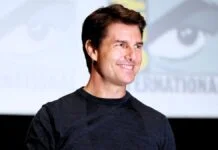Looking for a way to save Outlook email as pdf? Email has become increasingly popular in the professional world. People have gradually begun to use different methods to manage emails easily. The goal of saving Outlook emails as PDF has been discovered to be appropriate for managing emails with various attachments and critical information.
How To Save Outlook Email As PDF
This article will show users how to save Outlook emails as PDF on Windows as well as on MAC using the below methods.
How to Save Outlook Email as PDF on Windows
Windows users should consider using an easy method to save Outlook emails as PDF. The necessity to save the email on your computer can be avoided by using the following strategy, which allows you to use the email with other documents of the project.
- Open Outlook for Windows.
- Continue to the message or email you want to convert to PDF.
- Click on the “File“.
- Now, go to the “Print” section.
- Find the option “Printer“.
- Now, click on the drop-down menu to select the option “Microsoft Print to PDF“.
- You can also select the print format that you want by viewing the “Table Style” and “Memo Style“.
- Proceed by clicking on “Print“.
- Open the “Save Print Output As” dialog box.
- Navigate to the folder on your computer where you want to save the PDF file.
- Change the file name if necessary, then click “Save” to complete the process.
How to Save Outlook Email as PDF on Mac
Mac users can get a similar experience by saving Outlook emails as PDF files on their MacBooks. However, there is a particular set of steps that you need to follow in order to save the file properly across your computer in the required format. Follow these steps to figure out how to save Outlook emails as PDF on your Mac:
- Open Outlook for Mac on your device.
- Continue to the message or email you want to convert to PDF.
- Using your trackpad, press “Control + Click” on the email.
- Now, select the option of “Print” in the drop-down menu.
- Click on the “PDF” button that you find at the bottom of the window in the new dialog box.
- Select “Save as PDF” in the drop-down menu.
- Set the file name and click on “Save“.
- Before saving the PDF, you can also change the title, author, subject, and password.
Also Read:
- 7 Best Free PDF Editors In 2023
- Android File Transfer Not Working On Mac: Here Is How To Fix
- How To Delete History In Google Search
How to Save Outlook Email as PDF with Attachments
What if you want to know how to convert Outlook emails to PDF files with attachments? Although Outlook does not natively support this, you can consider performing this activity with the assistance of another software. SysTools PST to PDF Converter is one of the best choices for users who want to convert their Outlook emails with attachments to PDF.
This third-party conversion tool is ideal for examining all items before converting them to a PDF file. Go through the following step-by-step guide to discover how this can be done:
- Open the tool on your PC and proceed to choose the PST files of your Outlook.
- You can import your PST file by using the “Select File” or “Search File” features.
- Once imported, go through all of the emails and attachments in the interface and select them.
- Once you’ve made your selection, click the “Export Selected” button in the top-right corner.
- Select the option of PDF as your file-saving format.
- Apply all of the necessary settings to the file in the same window.
- Click “Export“.
Conclusion
After going through all of the ways mentioned, you will be able to easily save Outlook email as PDF. These methods are going to help you in storing every important email data across a PDF for multiple purposes at different times.