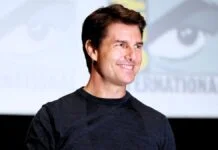How to Hide WordPress Theme Name: Previously, hiding genuine name of the theme isn’t that important for website proprietors. However, with time my proprietors found that hackers and privacy invaders use the theme information to get inside a WordPress site.
There are quite a lot of tools that let them know the name of your WordPress theme. These theme detectors may have been built for informative purposes but it can be really harmful if they can easily get to know which theme you’re using on your WordPress website.
This blog post will show you how to hide the WordPress theme name from hackers and protect yourself against privacy violations.
Why it’s Important to Hide WordPress Theme Name?
There are a number of reasons behind hiding the theme name. Here are some of them:
- Hiding the theme name makes it more difficult to find a vulnerability in your WordPress installation.
- Hiding the theme name makes the website a bit more secure.
- Opting to hide the theme would be a better choice for a professional website.
Ways to Hide WordPress Theme Name
There are two ways to hide the theme name from hackers and privacy invaders. They follow below:
1. WordPress Plugins to Hide Theme Name
Here, we’ll show how can you hide or rename your theme name using two free WordPress plugins.
- WP Hide & Security Enhancer
- Hide My WP Ghost
Using WP Hide & Security Enhancer
This amazing free plugin will help you hide the WordPress theme name from hackers. It’s an easy and simple way to make your content more secure. With this amazing plugin, you can able to hide the WordPress core files of your website.
Install the plugin first. Then go to the WP Hide–>Rewrite and change the New Theme Path with a new name and save it. And you are done.
Using Hide My WP Ghost
The plugin adds filters and security layers to prevent Scripts and SQL Injections, Brute Force attacks, XML-RPC attacks, and more. It also changes and hides the common paths, plugins, and themes so you will have the best chance to protect your site against hacker bot attacks.
To hide the theme name, you need to Install and Activate the plugin. To do this, you have to log in to your website backend and go to Plugins–>Add New. Then you should type the plugin name into the search bar and click the Install Now button. Wait for a while to Activate the plugin.
After finishing the plugin installation, you should go to the plugin Permalinks setting. Where need to click the Lite mode to find the theme setting option.
Finally, when you get the Theme Settings you just need to activate the Hide theme names button and Save the current setting.
Also Read:
- Clapping Hands Emoji: What Does It Mean? Clap Emoji Facts
- What Does WCW Mean? Why And When Do People Use It?
- HMU: Facts, What does HMU Mean and How to Use It
2. How to Hide WordPress Theme Name Manually
In two simple steps, you can hide your WordPress theme name without plugins. The two steps to manually hide WordPress theme names are –
- Renaming the Theme Folder
- Editing the style.css File
Firstly go to FTP or control panel file manager, expand wp-content/themes/ folder. And after that rename your theme folder to whatever you desire. It should be the first step after installing the wp theme because it will reset your theme setting (like freshly installed) when you change the theme name).
Open your theme folder and also open a style.css file. In the leading part of style.css, you will certainly see the theme name. Rename it and save changes.
Now, go to Wp-admin/appearance/themes and activate your theme under the new name. That’s all. Now theme detectors cannot find which theme you are making use of.
Note: If you are making use of the child/parent theme and you also rename the parent theme folder & name then you should additionally change the parent theme path in the child theme’s style.css. Further, take into consideration that renaming your theme will stop its automated updates, you must do it manually in the future.