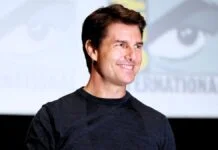When you search for images on Google, all the images that turn up are not free to use. Thus you need to make sure you have permission to use them freely.
While some images can be used by giving the original source credit, you might be violating some very expensive copyright laws if you use some of the others without actually purchasing them.
While stock photos are a go-to for most content creators, finding the right image is often a problem when you want to ensure it comes with no legal liabilities.
However, with Google’s new updated Image Search, you can easily find free-to-use images. And also find images that are not free for use but you can license and then use them for free.
How To Find Free Images On Google Search
– Search for the image you want just like you usually would on Google Search.
– Once the results turn up, click on Images from the options under the search bar.
– Click on ‘Tools’ to get the filter menu.
– Click on ‘Usage Rights’ and you will see the option to sort images by their license – Creative Commons or commercial use.
Further, Google also tells you now how to obtain rights for a licensed image directly from its description.
If you don’t click on any of the Usage Rights options, Google will show you all images that fit your search criteria. All the images that lack licensing data will be labeled with a warning – “images may be subject to copyright’.
Google only provides licensing details for images if a creator or a publisher has already provided this information, so the best option to avoid unknowingly using a copyrighted pic is to filter out photos that lack this information.
Also Read:
If you can’t find the right image on Google, you can always scan through copyrights-free stock photo sites like Pixabay, Pexels, Unsplash.
They definitely do not have exhaustive options like Google Search but they do have some interesting options and the photo quality is better. Further, some of them also provide free video files to use in video projects.