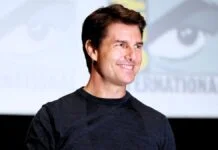Mostly Everyone who exists on this planet enjoys listening to music and there is also an exciting fact behind that. Listening to the music not only improves our mental health but also keeps us relaxed.
Unlike the old days, these days everyone has their own music device in their pocket and it’s called “Mobile“. With mobiles taking over MP3 players, it’s time to select the best app to experience the best of music.
There are lots of music apps available in the android play store which makes it time-consuming to select one suits your needs. With varieties of music genres, it’s hard to listen to them without any sound effects. So, here are our top 10 best music apps for Android suggestions that we think you must try at least once to experience the best of music.
1. Deezer
Price: Free
In-app Purchases: Yes
Subscription: Yes
Rating: 4.1/5
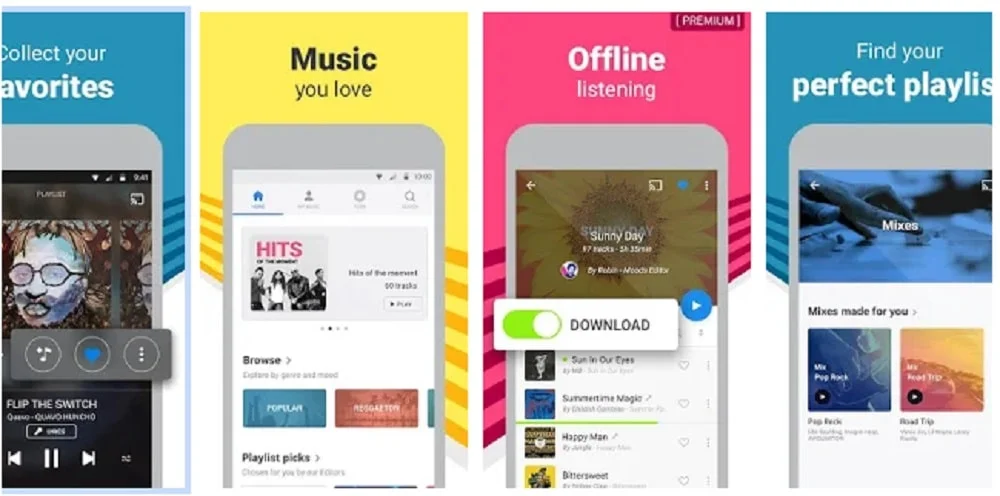
Deezer is an online streaming service and local music app. It has some of the best beautiful features which include music discovery, radio & podcasts, on-screen music lyrics, and more. Deezer also has a music editor with smart technology through which you can easily find all the music which you will love.
“Deezers flow” feature allows you to discover new artists and listen to your playlists to add music according to your personal choice. It further supports lyrics fetch, playlist creation, and mixing based on the individual artist. Deezer also offers some of the most advanced features like higher quality audio, and offline listening with its premium version.
2. Google Play Music
Price: Free
In-app Purchases: No
Subscription: Yes
Rating: 3.9/5

Google Play Music is the official music player of Android. It merges all basic features in one app which makes it the most popular music player of all. Google Play Music provides you with the ability to upload 50,000 of your own songs to the cloud and listen to them from anywhere.
Google Play Music combines all of the common music functions into one app: playing local media, streaming from the cloud, purchasing music, and streaming. The service also now includes podcasts for both free and paid users.
3. Amazon Music App
Price: Free
In-app Purchases: No
Subscription: Yes
Rating: 4.3/5

Amazon Music app offers millions of songs, curated playlists, and personalized stations. The best part is if you already have an Amazon Prime subscription, you get a curated catalog of over two million songs, thousands of playlists, and ad-free listening.
4. SoundCloud
Price: Free
In-app Purchases: No
Subscription: Yes
Rating: 4.5/5

No doubt SoundCloud is one of the most unique free music apps available on playstore right now. With it, any artist can upload their songs to SoundCloud and that content can be played back by anyone. The service currently swank 125 million tracks which is more than anyone will ever listen to.
It also has a variety of shows, podcasts, and other content to enjoy. The free version is for independent artists while with the paid version you will get popular music by bigger names.
5. iHeartRadio
Price: Free
In-app Purchases: Yes
Subscription: Yes
Rating: 4.7/5
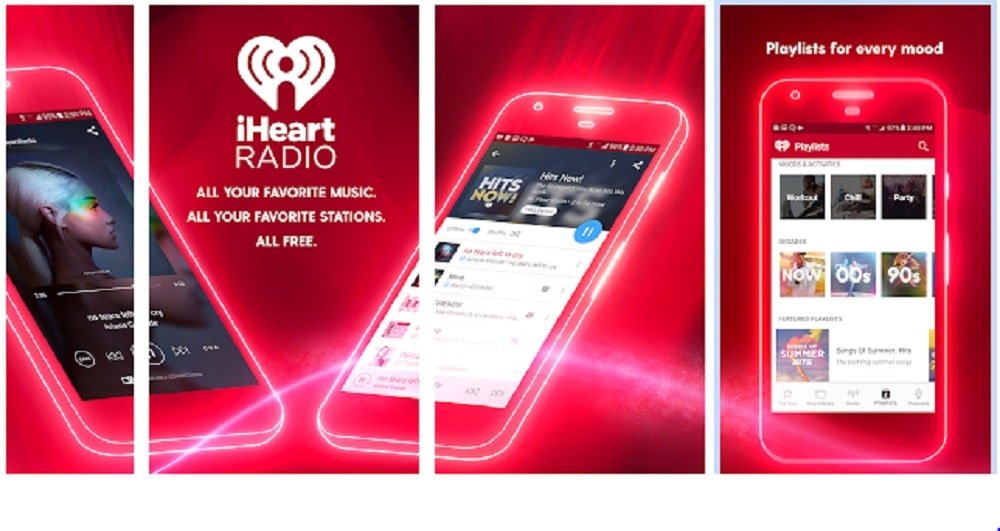
iHeartRadio is one of the most popular free music and radio app where you can listen to a variety of stations based on your individual choice. It also comes with seasonal radio stations and things like podcasts, talk radio, and comedy shows. iHeartRadio also has AM and FM radio stations that support data streaming and even you can listen to news and sports.
6. Spotify Music
Price: Free
In-app Purchases: Yes
Subscription: Yes
Rating: 4.6/5
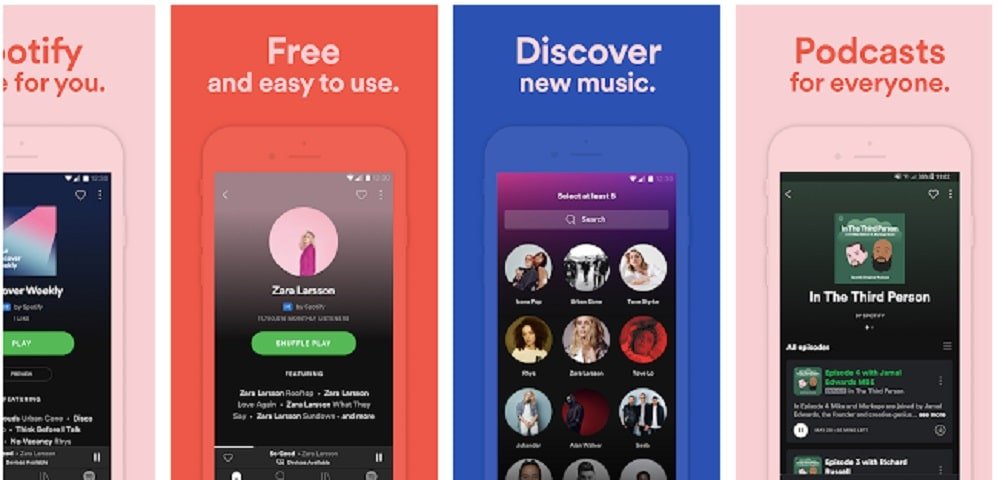
Spotify is the most popular music and streaming app among all apps. It splurges a generous library, curated stations, and playlists. Spotify has a special feature in which you can create your own station and playlist of your choice.
This app comes with some beautiful light Material Design, and Chromecast support, and you will be surprised by the fact that the tablet version has certain additional features than the mobile version.
7. Jango Radio
Price: Free
In-app Purchases: No
Subscription: No
Rating: 4.6/5

Jango Radio is the best in the world of free music apps space. It offers a variety of music from both big names and independent artists. Unlike others, this service welcomes independent artists to pay for plays, meaning that you may hear a song that an artist paid to hear their songs. This gives a unique method that helps Jango get its operating revenue, which helps it stay free.
8. Phandroid Radio
Price: Free
In-app Purchases: Yes
Subscription: Yes
Rating: 4.4/5
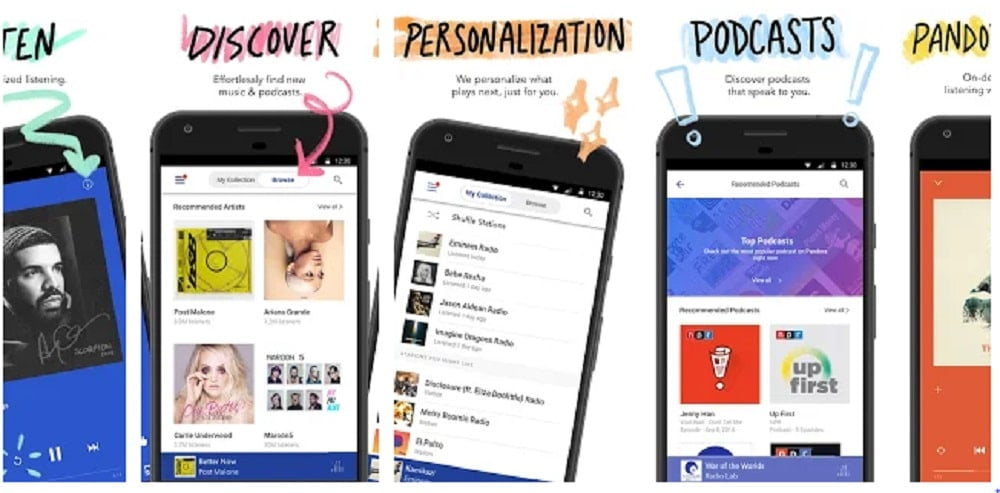
Pandora has been around for a long time in the play store which makes it an extremely popular music service. As per Pandora’s claim, it has fame which is the personalized stations that create based on your likes and dislikes. After you curate a station for a while it becomes the only thing that you want to listen to.
9. TuneIn Radio
Price: Free
In-app Purchases: Yes
Subscription: Yes
Rating: 4.2/5

TuneIn radio is mostly known for its podcast, talk radio, and comedy radio offerings. It includes over 100,000 stations in total that almost cover every genre that you can probably think of and it also includes AM and FM radio stations that can be streamed over the internet. The premium version of it offers audiobooks, live sports broadcasting, and more.
10. Youtube Music
Price: Free
In-app Purchases: Yes
Subscription: Yes
Rating: 4.2/5

No doubt youtube is the most popular music app all over on this planet and you can literally find any music on this single app. You can find official music videos, live shows, and even local bands from time to time. It’s easier to create your own playlist, get suggestions, and more.
Also Read: