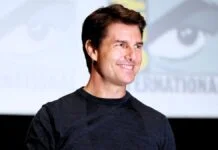Torrent files are a popular way to share files online, but it can be challenging to figure out how to download them if you’re not familiar with how they work. We’ll show you some tricks that will help you download torrents faster in this post.
We’ll also cover some of the most common mistakes people make when using torrents and provide tips for avoiding them. So whether you’re a beginner or an experienced user, read on for some helpful tips!
1. Download and install a lightweight torrent client.
If you’re using a desktop computer, installing a lightweight torrent client is the best way to download torrents faster. A light torrent client will help your computer use its resources more effectively, allowing it to run faster and preventing other applications from slowing down.
The two most popular lightweight torrent clients are:
- uTorrent is a fast, small, and easy-to-use BitTorrent client for Windows. It was designed with ease of use in mind and offers features required by users daily while still keeping things simple.
- Tixati is a peer-to-peer (P2P) file-sharing application used to transfer data via the BitTorrent protocol. Tixati emphasizes providing an efficient interface with careful options selected and configured by default for speed, safety, and flexibility compared to other BitTorrent clients. Other features include detailed event logging, a web interface, and a content filter.
If you want the latest and most excellent entertainment, look no further than the RARBG, which is a popular torrent site. This website is a well-known source of high-quality video files.
2. Optimize Your BitTorrent Client for Maximum Performance
If you’re using a torrent client on your computer, there are several settings you can tweak to improve download speeds. Here are a few to start with:
The maximum number of connections: This setting determines the maximum number of peers your client will connect to simultaneously. The higher this number is, the more peers your client will be able to connect to, and the faster your downloads will be.
The maximum number of uploads: This setting determines the maximum number of simultaneous uploads your client will make. If you have a lot of bandwidth available, increasing this number can speed up your downloads.
Bandwidth limit: This setting determines the maximum amount of bandwidth your client will use for downloads. If you have a limited bandwidth connection, setting this number low will help ensure that you don’t exceed your limit and slow down your internet connection.
3. Increase Download Speed by Using a Proxy or VPN

If you’re having trouble downloading torrents at full speed, you can try using a proxy or VPN service. A proxy service will route all of your traffic through its servers, allowing you to download torrents faster by increasing your available bandwidth.
A VPN service works similarly and encrypts all of your traffic so that your ISP can’t see what you’re downloading. This can be helpful if you live in a country where ISPs are known to throttle BitTorrent traffic.
4. Do Not Use Public BitTorrent Trackers
Public BitTorrent trackers are trackers that are open to anyone who wants to use them. This means that they are often congested and have a high number of users, resulting in slow download speeds. If possible, try to use private BitTorrent trackers instead.
Private trackers require an invite from a current member to join. This means that they have fewer users and are less likely to be congested, resulting in faster download speeds.
5. Don’t Download Too Many Torrents at Once
When you’re downloading a torrent file, your computer is also downloading pieces of the file from other users. If you have a lot of torrents downloading at once, it can slow down your internet connection because information needs to be sent and received from other users for each torrent. The best way to avoid this is by limiting the number of torrents you download simultaneously.
6. Stay away from peers with low upload rates

When you’re connected to another computer through BitTorrent, your client will send that computer information about other peers (users) it knows about who is sharing the file(s) in question. If one or more of those peers has an upload rate below a certain amount, your client will move on to find other peers with higher upload rates, resulting in faster downloads.
This peer sorting process takes time, however, slowing down your download speeds. To ensure that you connect to peers with high upload rates, avoid downloading torrents from users who have low or 0.00 upload rates at the time of your download.
Also Read:
- HMU: Facts, What does HMU Mean and How to Use It
- What Does TFTI Mean? Definition and Usage Examples
- 100+ Cool Gamertags – How To Create A Unique Gamer Tag
Peer sorting takes a lot of computing power and time, slowing down the speed of your downloads when it takes place at all even if you’re connected to a fast peer in the swarm. For this reason, it’s best to confirm that multiple peers are uploading before you begin seeding back or continue planting after pausing a download.
Conclusion:
These were some helpful tips on how to speed up your BitTorrent downloads. I hope you find this blog very informative and beneficial for your use.