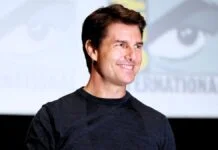Are you facing “There was a problem parsing the package” while installing an app on Android? The Parse Error in Android devices is one of the oldest and most common errors faced by Android users. It turns out to be “the application cannot be installed on your phone due to an issue with the parsing.”
Although Android is open source it still has several issues that need to be fixed and “There was a problem parsing the package” is one of them. But don’t worry, I have collected some helpful tricks to fix this problem.
Possible Solution To “There Was A Problem Parsing The Package”
There are many reasons why this message appears on your screen when you try to download an application.
- The file might have downloaded incompletely
- The application may not be compatible with the hardware or your operating system
- Because of a security setting
- APK may be a corrupted file
Here are some of the possible solutions to help you with “There was a problem parsing the package”.
Solution 1: Disable Your Device Anti-virus
One of the possible reasons as to why you are experiencing the parse error “There was a problem parsing the package” or “There was a problem parsing the package Samsung Galaxy” is that if your security application is actually blocking the installation.
In the event that you are actually trying to install a .apk file, then there might be a possibility that your Anti-virus is blocking your .apk file that you are trying to download. Just go ahead and disable your Anti-virus for a short time and then go ahead and install the .apk file.
Solution 2: Clear Cache For Play Store
Another reason for the parsing error is because of the cache of your Play Store. So you may need to clear your cache for Play Store App.
For this, all you need to do is to launch your Google Play store and then tap on the sidebar. From there, go ahead and locate and tap on Settings. Then locate the clear option and then clear all your search history.
Solution 3: App May Not Be Compatible With Your Device OS
Another possible reason behind “There was a problem parsing the package” may be the app you are trying to download is not compatible with your Android device, specifically on your device’s operating system.
The app you are trying to download may not also be compatible with your hardware which is the reason for the parsing error you are experiencing.
Also Read:
- iPhone 6 Wireless Charging Best Cases To Try in 2020
- How to remove Ad.doubleclick.net completely: Step by Step Guide
- What Does TFTI Mean? Definition and Usage Examples
Solution 4: Enable “Allow Installation Of Apps From Unknown Sources”
If you are still facing the error after doing the above process then go ahead and try to enable this in the settings of your Android device. Just do the following steps.
- Launch Settings on your Android device
- Go ahead and locate Security(Samsung Galaxy users) Or find Location application(other Android devices)
- And then locate and choose “Allow installation of apps from Unknown Sources” and then have it turned on.
Solution 5: Look For Corrupted App File
In some cases, the reason behind “There was a problem parsing the package” is a corrupted app file.
This generally occurs when the .apk app file that you are trying to download is corrupted. If this is the case, you can go ahead and try to download a new .apk file from Google Play Store and then have it installed on your Android device.
Solution 6:Use USB Debugging
If all other options failed then try to turn on USB debugging. For this
- Go and launch settings on your Android device
- Then go ahead and tap on About Phone
- Tap on “Build Numbers” seven times until you see a message that says “You are now a developer”
- Now go to your Settings again
- Scroll down and then select Developer Options
- And then choose and turn on USB Debugging