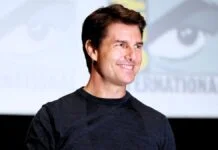Microsoft Copilot, the company’s artificial intelligence (AI) assistant that is currently accessible on Windows 11 machines, is now available on Windows 10.
Microsoft announced at its annual Ignite 2023 developer conference that it was releasing Copilot (previously known as Bing Chat) to Windows Insiders in the Release Preview channel, which means the assistant will soon be available to users running on older computers that are not compatible with the latest version of Windows due to hardware constraints.
The company revealed on Thursday via a Windows Insider blog post that its Microsoft Copilot generative AI assistant is now available for Windows 10 computers. The feature will soon be available in preview, which means that people running Windows Insiders test releases will be among the first to use it. According to the company, the same functionality will be accessible to users of Windows 10 version 22H2 at a later date.
According to the company, in order to get the Copilot features on Windows 10 devices as soon as they are released, customers would need to change a Windows Update setting. You can follow the steps suggested by the company to verify that you have the most recent optional (non-security) updates on the newest Release Preview channel.
Click on the Start button and click on the gear icon to open the settings app. Select Update & Security > Windows Update > toggle the Get the latest updates as soon as they’re available option. Then, click Check for updates to ensure that you have the most recent version of Windows on your computer.
Also Read:
Microsoft has stated that support for Windows 10 would end on October 14, 2025. Users operating Windows 10 version 22H2 should expect the generative AI assistant to be made available to them after it has been tested on the Windows Insiders Release Preview channel.